Article
Top 5 OCR software for Macs
- April 20, 2011
- Updated: July 2, 2025 at 9:01 AM
Optical Character Recognition (OCR) software is ideal if you need to edit a document but don’t have it in an editable form. For instance, you may want to use text from a document but only have it in hard copy. OCR software allows you to scan it and then translate the printed characters into something you can edit on your Mac saving you hours of painstaking manual typing. Alternatively, its useful for creating a fully searchable version of a PDF document. Although there aren’t many reliable OCR software tools for Mac, here are some of the best:
 VueScan One of the most useful and lightweight scanning tools for Mac is also great for OCR scanning. VueScan is impressively accurate in this respect although it works even better if you download this dictionary of common words. Just place the file (vuedict.dat) in the same directory as the VueScan program and choose the language using the “Output|OCR text language” option.
VueScan One of the most useful and lightweight scanning tools for Mac is also great for OCR scanning. VueScan is impressively accurate in this respect although it works even better if you download this dictionary of common words. Just place the file (vuedict.dat) in the same directory as the VueScan program and choose the language using the “Output|OCR text language” option.
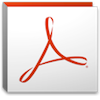 Adobe Acrobat X Pro Many people are surprised when they learn that Adobe Acrobat also allows OCR scanning of documents. To use it, go to Taskbar Create >> PDF from Scanner and choose any of the 3 document presets (Black & White Document, Grayscale Document, Color Document). These 3 Presets have the OCR option enabled by default so you can get a fully searchable scanned PDF in a single click. For full instructions, check here.
Adobe Acrobat X Pro Many people are surprised when they learn that Adobe Acrobat also allows OCR scanning of documents. To use it, go to Taskbar Create >> PDF from Scanner and choose any of the 3 document presets (Black & White Document, Grayscale Document, Color Document). These 3 Presets have the OCR option enabled by default so you can get a fully searchable scanned PDF in a single click. For full instructions, check here.
 ABBYY FineReader Express If accuracy is extremely important, then ABBYY is one of the most precise OCR readers out there. Its also available in a huge number of languages (171) compared to most OCR software so it will read just about any language. Although accuracy is great, formatting can sometimes be an issue and you may find yourself having to do some manual readjustment. The professional version is more accurate when it comes to formatting however.
ABBYY FineReader Express If accuracy is extremely important, then ABBYY is one of the most precise OCR readers out there. Its also available in a huge number of languages (171) compared to most OCR software so it will read just about any language. Although accuracy is great, formatting can sometimes be an issue and you may find yourself having to do some manual readjustment. The professional version is more accurate when it comes to formatting however.
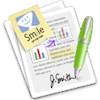 PDFPen Although PDFPen is used mainly for annotating PDF documents, it does also feature an OCR function so you’re getting two pieces of software for one. However, unfortunately the accuracy isn’t as great as dedicated OCR software options and you’ll spend a fair amount of time correcting words that have been interpreted wrongly before you can do anything else. However, if you want to electronic signatures to PDF documents or manually annotate them in any way, its a useful two-in-one tool.
PDFPen Although PDFPen is used mainly for annotating PDF documents, it does also feature an OCR function so you’re getting two pieces of software for one. However, unfortunately the accuracy isn’t as great as dedicated OCR software options and you’ll spend a fair amount of time correcting words that have been interpreted wrongly before you can do anything else. However, if you want to electronic signatures to PDF documents or manually annotate them in any way, its a useful two-in-one tool.
 Readiris Pro It doesn’t come cheap but Readiris Pro probably has just about every OCR tool and most importantly, is very accurate. Readiris Pro also does a great job of preserving formatting unlike ABBYY FineReader Express. In the past, the interface was quite poor but version 12 has been completely redesigned for Mac OS X with a slicker interface and more helpful step-by-step scanning hints. Readiris Pro is ideal for those that need to publish their freshly scanned OCR documents to the web as it has a handy web publisher too.
Readiris Pro It doesn’t come cheap but Readiris Pro probably has just about every OCR tool and most importantly, is very accurate. Readiris Pro also does a great job of preserving formatting unlike ABBYY FineReader Express. In the past, the interface was quite poor but version 12 has been completely redesigned for Mac OS X with a slicker interface and more helpful step-by-step scanning hints. Readiris Pro is ideal for those that need to publish their freshly scanned OCR documents to the web as it has a handy web publisher too.
You may also like
 News
NewsThe first images of season 2 of 'Fallout' are stunning, and they reveal its release date
Read more
 News
NewsWe already know the release date of the new season of one of the best political series on Netflix
Read more
 News
NewsDiscover a vulnerability in the architecture of Chrome and Google rewards him with 250,000 dollars
Read more
 News
NewsOne of the cult classics of 90s youth cinema returns with a series that captures its original spirit
Read more
 News
NewsSophie Turner and Kit Harington share the spotlight in an upcoming horror movie and also a small controversy: they will be getting in shape
Read more
 News
NewsThe Infinity Stones have been appearing since Iron Man 2, but you hadn't noticed
Read more