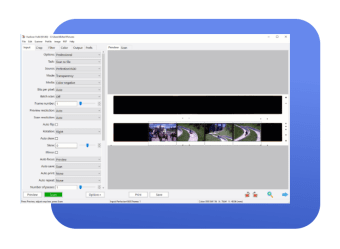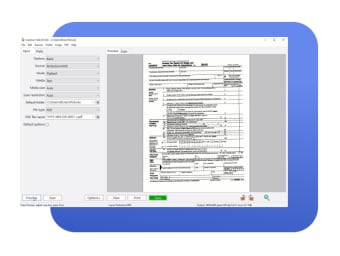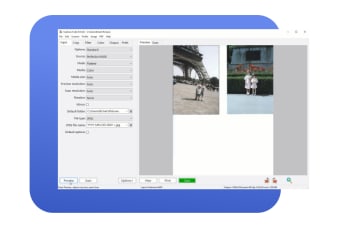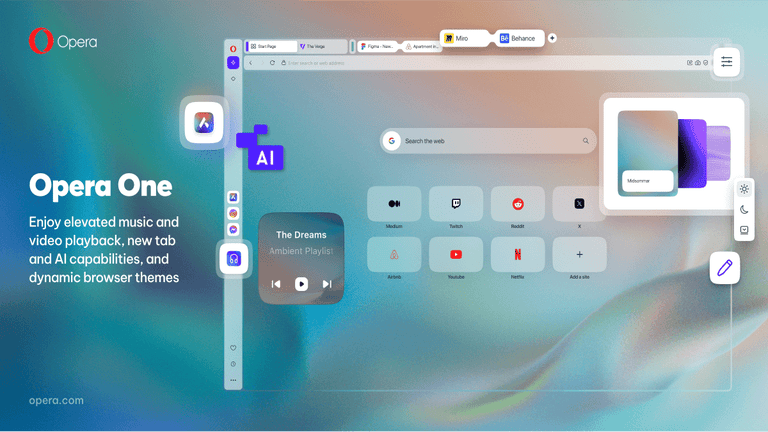VueScan: Efficient Scanning Utility for Windows
VueScan is a trial version scanning application designed for Windows, aimed at enhancing the scanning experience for users. This utility tool supports a wide array of scanners and offers features such as batch scanning, color correction, and advanced scanning settings to optimize the output quality. It is particularly beneficial for users who require versatile scanning solutions without the need for proprietary scanner software.
Top Recommended Alternative
In addition to its basic scanning functionalities, VueScan provides users with options to save scanned documents in various formats, including PDF and TIFF. The interface is user-friendly, allowing for easy navigation and quick access to settings. As a trial version, it offers a glimpse into its capabilities, making it suitable for anyone looking to streamline their scanning tasks.